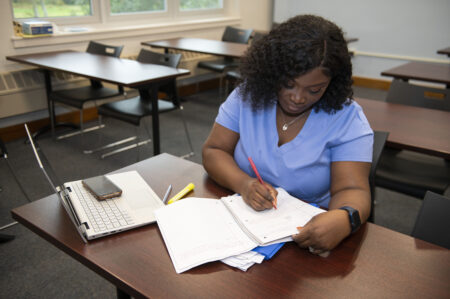Support Time Management
Help students realistically plan their time so that they can balance competing demands, avoid underestimating their workload, and combat procrastination.
Time Management is the #1 challenge that students report facing.
Try these strategies to support students manage their time:
Help students plan realistically
- Offer a clear schedule of assignments so that students can plan ahead.
- Provide time estimates of how long you anticipate students will need to spend on a particular assignment or activity (in line with “6 minute read”). Not sure? Try this workload estimator.
- Scaffold or sequence major assignments: Help students by scaffolding assignments, explaining how pieces build on each other, setting reasonable expectations and intermediate deadlines, using Canvas assignments to get on their “to do” list.
- Use the Canvas announcement or other communication tool to reinforce the week’s schedule for your course and include alerts about upcoming higher-stakes assignments (e.g., “Next week your essay draft will be due on Tuesday”).
- Use exam wrappers, process narratives, or other reflective assignments that ask students to reflect on how/where/when they studied for a test or the steps they took in creating a product. This not only supports learning but also helps students see what they might do differently next time in terms of planning.
- Teaching online? Underscore that “asynchronous” does not mean self-paced by creating deadlines throughout the week so that students don’t rush to do what should be six hours of work every Sunday, for example.
Guide students in planning
- Give students a “Plan my time assignment” that asks them to assess what they need to do for when, and to thoughtfully and reasonably map out their coursework along with any work or family responsibilities as well as commuting time. See these examples:
- Time Management Activity (opens as PDF)
- Time Management Handouts (opens as PDF)
- Help students understand the value of concentrated, focused time to work by using a Pomodoro timer or similar tool.
- Suggest an online planning tool such as Schedule Maker.
- Encourage students to share strategies for time management (low-stakes discussion post, for example).
- Recommend that students sync their Canvas calendars with a personal calendar (directions for syncing with Google calendar; with Outlook; with iOS device).